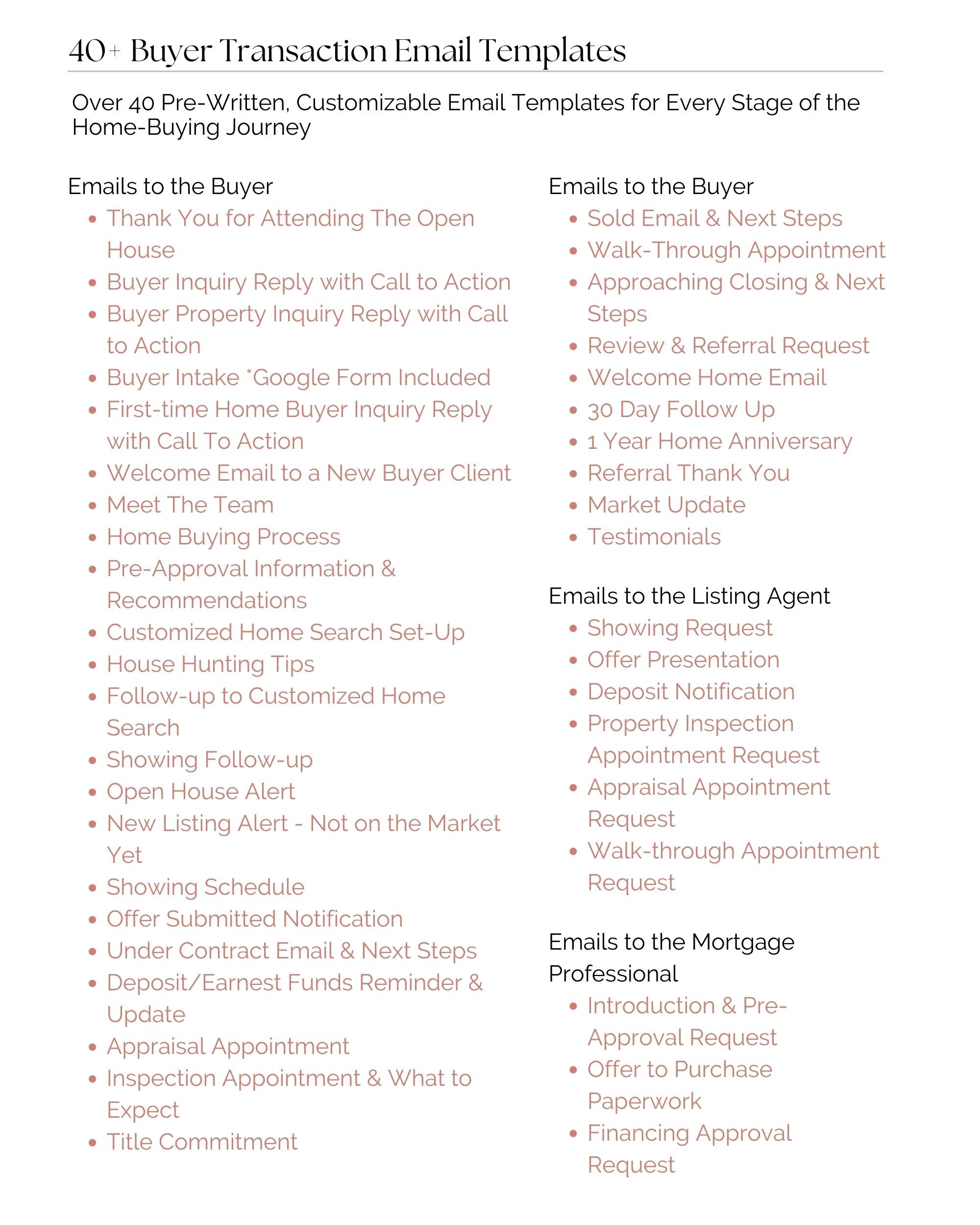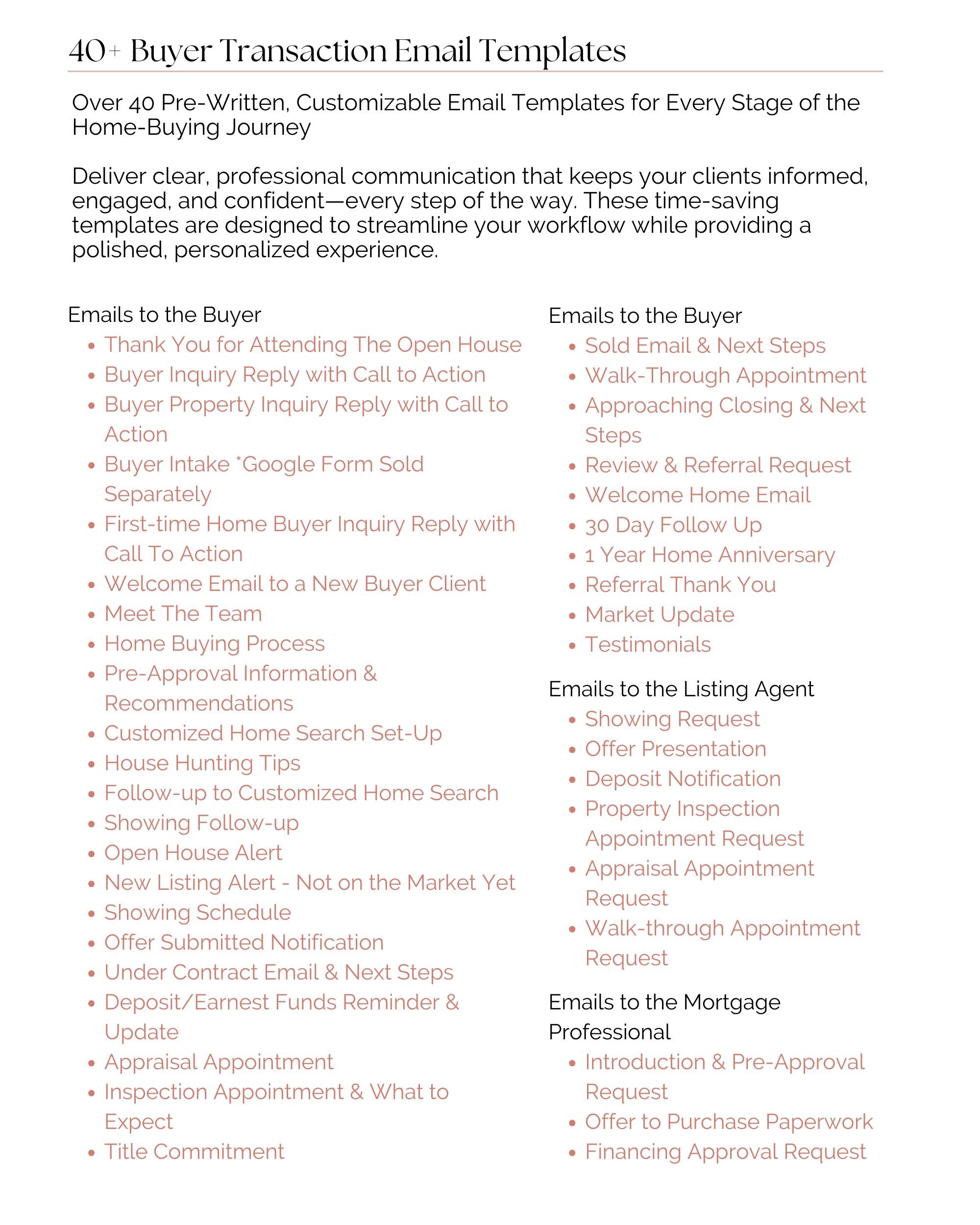Image 1 of 3
Image 1 of 3

 Image 2 of 3
Image 2 of 3

 Image 3 of 3
Image 3 of 3




SKU 29 | Gmail Signature with Clickable Icons Vol 1
A polished, professional email signature is one of the simplest ways to elevate your brand presence online. This clean, modern Gmail signature template is designed especially for real estate agents and business professionals who want to make a lasting impression with every email.
📦 What’s Included:
✔️ Google Docs Gmail Signature Template — easily editable in Google Docs
✔️ 5 Customizable Photo Frames — designed in Canva Pro to frame your headshot
✔️ Editable Contact Details Card — add your logo, contact info, and brand colors in Canva Pro
✔️ Customizable Social Media Icons — adjust colors to match your brand in Canva Pro
✔️ Clickable Icons — add direct links to your website and social media profiles in Google Docs
✔️ Step-by-Step Instructions + YouTube Video Tutorial
✔️ Friendly Email Support if you need help
Why This Gmail Signature Template Works:
Unlike traditional email signatures that often get distorted in Gmail, this template uses a Google Docs format combined with custom Canva images, ensuring your fonts, colors, and layout stay exactly as you designed them.
➝ No resizing issues
➝ No default blue links
➝ Clean, consistent, and clickable every time
How It Works:
➝ Customize Your Images in Canva Pro
Upload your headshot, logo, and contact details. Adjust brand colors and icons. Download your images as PNG files.
➝ Open the Google Docs Template
Insert your images into the designated spots.
➝ Add Clickable Links
Link your social icons and website icon directly in Google Docs.
➝ Copy & Paste into Gmail Settings
Enjoy a professional, branded Gmail signature — no formatting issues.
Detailed instructions and a YouTube tutorial are included to walk you through every step.
⚠️ Important Note: You’ll need Canva Pro to download your images in high-quality PNG format for this template.
♥ Terms of Use: This item is for personal use only and cannot be resold, redistributed, or used for commercial purposes without explicit written permission from Real Estate Design Co.
Thank you for visiting Real Estate Design Co.!
A polished, professional email signature is one of the simplest ways to elevate your brand presence online. This clean, modern Gmail signature template is designed especially for real estate agents and business professionals who want to make a lasting impression with every email.
📦 What’s Included:
✔️ Google Docs Gmail Signature Template — easily editable in Google Docs
✔️ 5 Customizable Photo Frames — designed in Canva Pro to frame your headshot
✔️ Editable Contact Details Card — add your logo, contact info, and brand colors in Canva Pro
✔️ Customizable Social Media Icons — adjust colors to match your brand in Canva Pro
✔️ Clickable Icons — add direct links to your website and social media profiles in Google Docs
✔️ Step-by-Step Instructions + YouTube Video Tutorial
✔️ Friendly Email Support if you need help
Why This Gmail Signature Template Works:
Unlike traditional email signatures that often get distorted in Gmail, this template uses a Google Docs format combined with custom Canva images, ensuring your fonts, colors, and layout stay exactly as you designed them.
➝ No resizing issues
➝ No default blue links
➝ Clean, consistent, and clickable every time
How It Works:
➝ Customize Your Images in Canva Pro
Upload your headshot, logo, and contact details. Adjust brand colors and icons. Download your images as PNG files.
➝ Open the Google Docs Template
Insert your images into the designated spots.
➝ Add Clickable Links
Link your social icons and website icon directly in Google Docs.
➝ Copy & Paste into Gmail Settings
Enjoy a professional, branded Gmail signature — no formatting issues.
Detailed instructions and a YouTube tutorial are included to walk you through every step.
⚠️ Important Note: You’ll need Canva Pro to download your images in high-quality PNG format for this template.
♥ Terms of Use: This item is for personal use only and cannot be resold, redistributed, or used for commercial purposes without explicit written permission from Real Estate Design Co.
Thank you for visiting Real Estate Design Co.!
A polished, professional email signature is one of the simplest ways to elevate your brand presence online. This clean, modern Gmail signature template is designed especially for real estate agents and business professionals who want to make a lasting impression with every email.
📦 What’s Included:
✔️ Google Docs Gmail Signature Template — easily editable in Google Docs
✔️ 5 Customizable Photo Frames — designed in Canva Pro to frame your headshot
✔️ Editable Contact Details Card — add your logo, contact info, and brand colors in Canva Pro
✔️ Customizable Social Media Icons — adjust colors to match your brand in Canva Pro
✔️ Clickable Icons — add direct links to your website and social media profiles in Google Docs
✔️ Step-by-Step Instructions + YouTube Video Tutorial
✔️ Friendly Email Support if you need help
Why This Gmail Signature Template Works:
Unlike traditional email signatures that often get distorted in Gmail, this template uses a Google Docs format combined with custom Canva images, ensuring your fonts, colors, and layout stay exactly as you designed them.
➝ No resizing issues
➝ No default blue links
➝ Clean, consistent, and clickable every time
How It Works:
➝ Customize Your Images in Canva Pro
Upload your headshot, logo, and contact details. Adjust brand colors and icons. Download your images as PNG files.
➝ Open the Google Docs Template
Insert your images into the designated spots.
➝ Add Clickable Links
Link your social icons and website icon directly in Google Docs.
➝ Copy & Paste into Gmail Settings
Enjoy a professional, branded Gmail signature — no formatting issues.
Detailed instructions and a YouTube tutorial are included to walk you through every step.
⚠️ Important Note: You’ll need Canva Pro to download your images in high-quality PNG format for this template.
♥ Terms of Use: This item is for personal use only and cannot be resold, redistributed, or used for commercial purposes without explicit written permission from Real Estate Design Co.
Thank you for visiting Real Estate Design Co.!